After migrating “My Sites” from SharePoint 2010 to SharePoint 2013, I wanted to convert the My Sites to claims and then move it over to ADFS 2.0 authentication. I had no issues with migrating other SP2010 sites to SP13 ADFS claims. After going through the process for My Sites, I was able to use Chrome and sign into the main site, and then clicking on the “My Site” link will took me to my correct migrated My Site / Profile by logging me in through ADFS.
In IE, however, this was a completely different story. I could sign into the main site with ADFS just fine. However, clicking on “My Site”, or navigating there directly took me straight in without ever prompting me to log in via ADFS. It was defaulting to Windows Auth, even though I had turned off NTLM, and it created a NEW profile for me using my Windows credentials instead of using my existing claims based profile.
Even toggling off “Enable Windows Authentication” in Central Admin under “Authentication Providers” did not stop this from happening. Windows Auth continued to persist even after disabling this.
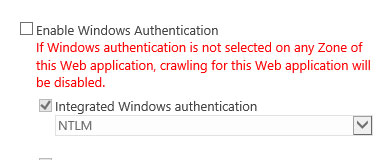
It turns out the issue was on the client side (IE), which was to be expected. The first thing I did was disable all the “Trusted Sites” and “Local Intranet” settings in IE, also turning off “Enable Integrated Windows Authentication”. This however left me with a windows login prompt.
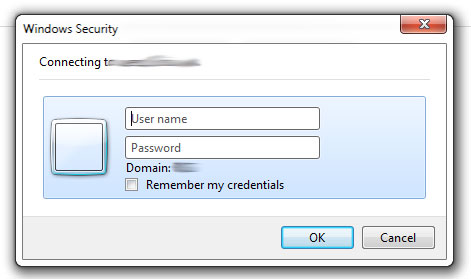
Finally, as a last attempt, I cleared out my cache in IE. That did the trick. Apparently an old cookie was somehow getting picked up and prompting me for Windows Auth instead of the desired ADFS auth.
