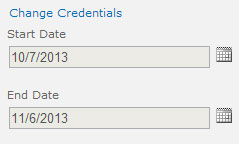When trying to set up a datasource in SharePoint 2013 with Reporting Services Integration, if you want to pass through the user’s identity to the report, you will get an error if you try to use the “Windows authentication (integrated) or SharePoint User”. This is because SharePoint does not allow for SAML / ADFS auth to go through using the build in C2WTS.
Can not convert claims identity to windows token. This may be due to user not
logging in using windows credentials.
 There is a workaround for this that does not require any extra programming, however, it may be an inconvenience to your users. Set the mode as “Prompt for credentials” and then check the “Use as windows credentials” checkbox.
There is a workaround for this that does not require any extra programming, however, it may be an inconvenience to your users. Set the mode as “Prompt for credentials” and then check the “Use as windows credentials” checkbox.
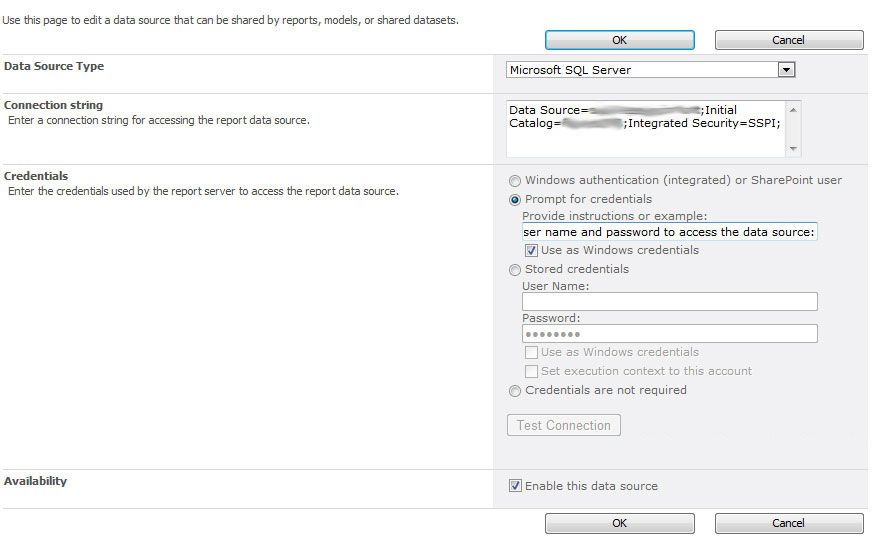
This will allow reporting services to connect to the datasource using the users’ Windows auth account, and allow the report to run. The downside is they will have to enter their user name and password whenever they want to run the report.
Success!